DefenderNot Tool Disables Microsoft Defender Using Taskmgr Injection and WSC Abuse
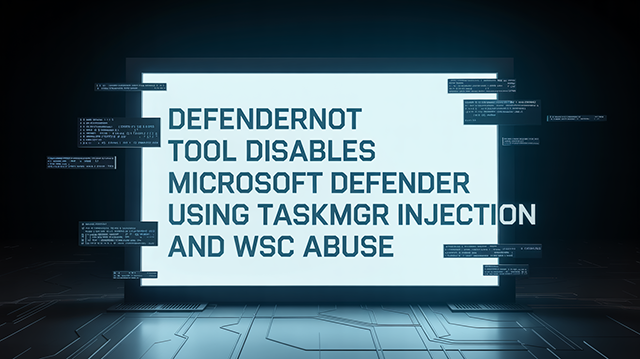
Threat Group: Independent Researcher "es3n1n"
Threat Type: Defense Evasion / Security Bypass Utility
Exploited Vulnerabilities: None (Abuse of undocumented WSC API functionality)
Malware Used: None (Standalone Tool with modular components)
Threat Score: 🔴 High (7.3/10) – Due to DLL injection into Taskmgr.exe, WSC spoofing, and reliable persistence mechanisms exploitable post-privilege escalation.
Last Threat Observation: May 18, 2025
Overview
DefenderNot is a utility developed by the independent researcher “es3n1n” that disables Microsoft Defender by exploiting undocumented behaviour in the Windows Security Center (WSC) API. By registering a fake antivirus product, it tricks Windows into disabling Defender to avoid perceived software conflicts. While the developer presents the tool as educational, its accessibility and effectiveness pose a tangible risk of misuse in real-world attacks. The tool requires administrative privileges and uses persistence mechanisms like scheduled tasks, along with DLL injection into the trusted Taskmgr.exe process to bypass security checks.
The core danger of DefenderNot is its use as a stepping stone in broader attack chains. Once Defender is disabled, systems are significantly more vulnerable to follow-up malware such as ransomware or remote access trojans. Because the tool is open source, file hashes vary between versions, making static detection unreliable. This report outlines behavioural indicators, filename patterns, and key artefacts to support detection. Security teams are advised to rely on behavioural analytics, monitor WSC-related events, restrict admin access, and educate users to defend against tools like DefenderNot that exploit legitimate OS features for malicious gain.
Key Details
Delivery Method: Manual execution post-compromise (requires admin privileges). Typically deployed by attackers after achieving elevated access to disable system defenses.
Target: Microsoft Defender on Windows OS. DefenderNot is designed specifically to exploit the Defender deactivation mechanism triggered by WSC API changes.
Functions:
- Registers a fake antivirus via the undocumented WSC API to impersonate a legitimate AV product.
- Disables Microsoft Defender’s real-time protection automatically once registration is accepted by WSC.
- Injects a DLL into Taskmgr.exe to operate from a trusted process and bypass security validation checks.
- Utilises
ctx.bin, a configuration file that defines the fake AV product name, verbosity, and optional behaviours. - Employs persistence through scheduled tasks created in Task Scheduler, ensuring execution upon login or reboot.
- Can be adapted or modified due to its open-source nature, which may alter filenames or behavioural traits.
Obfuscation: Minimal. The tool does not use packing or encryption but relies on stealth through legitimate system interfaces and trusted processes (e.g., Taskmgr.exe) to avoid detection.
Attack Vectors
DefenderNot operates by abusing a legitimate Windows mechanism: when a third-party antivirus is registered with the Windows Security Center (WSC), Microsoft Defender is automatically disabled to avoid software conflicts. By registering a fake AV product via undocumented WSC API calls, DefenderNot exploits this design. It achieves this registration by injecting a malicious DLL into Taskmgr.exe, allowing the tool to operate under a trusted and digitally signed process, which helps bypass integrity checks and Protected Process Light (PPL) enforcement.
This behaviour enables attackers to disable Defender without triggering standard security alerts. Since Taskmgr.exe is trusted, security solutions may overlook anomalous activity originating from it. DefenderNot is deployed after gaining administrative access, typically via phishing, privilege escalation, or credential theft. Once installed, it sets up persistence using Task Scheduler to re-execute on reboot. Although registry-based autorun may also be used, scheduled tasks are the more commonly observed technique.
Because the tool does not directly communicate with command-and-control servers, network-based detection is unlikely to reveal its presence. Instead, DefenderNot is often integrated into multi-stage attack chains, allowing ransomware, spyware, or remote access trojans to operate without interference once Defender is neutralised.
Known Indicators of Compromise (IoCs)
File Hashes
- Varies (MD5, SHA1, SHA256): Open-source tool; hashes change with recompilation. Requires local generation or community sourcing.
Filenames
defendnot-loader.exe: Loader component of the tool.defendnot.exe: Main executable component.ctx.bin: Configuration file used by the loader to pass parameters (e.g., fake AV name).- Undetermined DLL Name: The "dummy antivirus DLL" injected into
Taskmgr.exe. Name requires dynamic analysis or source review.
Scheduled Tasks
- Undetermined Task Name: Task created in Windows Task Scheduler for persistence (starts on login). Points to DefenderNot binaries. Exact name requires dynamic analysis.
Registry Keys
HKCU\Software\Microsoft\Windows\CurrentVersion\Run: Potential autorun location for persistence.HKLM\SOFTWARE\Microsoft\Windows\CurrentVersion\Run: Potential autorun location for persistence (requires admin).
Registry Values
- Undetermined Value Name/Data: Specific registry value name and data for autorun entries require dynamic analysis.
Processes
Taskmgr.exe(with injected DLL): Hosts the injected DefenderNot DLL to interact with Windows Security Center.
Process Behaviors
Taskmgr.exeloading unexpected/unsigned DLLs: Indicator of DLL injection into Task Manager.- Execution of
defendnot-loader.exeordefendnot.exe: Direct execution of the tool's components.
System Behaviors
- Microsoft Defender unexpectedly disabled: Primary outcome of the tool's successful operation. WSC shows a fake AV registered.
- New, unrecognized Antivirus product registered in Windows Security Center: DefenderNot registers a fake AV, potentially with a customizable name via
ctx.bin.
Network
- None directly associated: Tool operates locally; no inherent C2 communication.
Developer Artifacts
"es3n1n": GitHub username of the developer; may appear in code comments, PDB paths, or metadata if not stripped.
Mitigation and Prevention
User Awareness: Train users on risks associated with running unfamiliar software requesting admin rights.
Email Filtering: Block delivery of suspicious executables via email.
AV and EDR Protections: Deploy advanced EDR tools capable of detecting process injections and unauthorized AV registration.
2FA Enforcement: Prevent administrative access compromise through strong MFA on privileged accounts.
Log Monitoring: Continuously monitor Task Scheduler, WSC changes, and Defender service states.
Patch Management: Keep OS and Defender signatures up to date.
Restrict Admin Access: Apply least privilege to reduce exploitation surfaces.
Risk Assessment
Impact: High — Allows sustained disabling of Defender on Windows machines.
Likelihood of Exploitation: Medium to High — Tool is public and effective post-access.
Target Profile: Organizations relying on Microsoft Defender as their sole or primary AV solution.
Threat Use Case: Typically leveraged during the post-exploitation phase to enable malware deployment or lateral movement within a compromised environment.
Conclusion
DefenderNot illustrates a sophisticated method of neutralizing Microsoft Defender using native Windows interfaces and trusted process abuse. Although it is not malware per se, its effectiveness and public availability mean it can be easily misused by threat actors to disable endpoint protection. Detection requires focusing on behavioral indicators and persistence mechanisms, while prevention relies heavily on privilege management, user training, and layered security architecture.
Sources:
- BleepingComputer – New 'DefenderNot' tool tricks Windows into disabling Microsoft Defender
- Cybersecurity News – DefenderNot Disables Windows Defender by Posing as an Antivirus
- SecurityOnline – DefenderNot: New Tool Directly Disables Windows Defender


